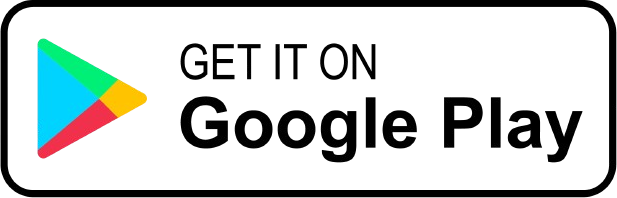Create an Account
To get started with Safetypal, your organization first needs to create an account. Once registered, you will be able to customize the application settings to align with your organizational structure. This includes defining user roles, setting notification preferences, and establishing the safety protocols that are most relevant to your operations.

User Onboarding and Training
Next, onboard your team by adding users to the platform and assigning them specific roles and access levels based on their job responsibilities. To ensure your team is proficient with Safetypal, take advantage of our comprehensive training programs. These include online tutorials, webinars, and even on-site training sessions tailored to help your staff understand and use the platform effectively.

Incident Report and Management
Encourage your team to report safety incidents in real-time through the Safetypal app by capturing and submitting them immediately. As an administrator, manage these reports by assigning tasks, tracking progress, and ensuring timely resolution. Safetypal's automated workflows streamline the process and enhance efficiency.

Satety Audits and Compliance
Conduct regular safety audits using Safetypal to identify potential risks within your organization. Make sure to follow up with compliance tracking, ensuring all safety regulations are met. Safetypal will help you keep track of these requirements, aiding in maintaining high safety standards.