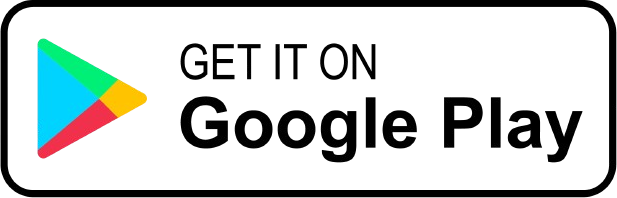Install the App
To enhance your personal safety with Safetypal, start by downloading and installing the app from the App Store (iOS) or Google Play Store (Android). Once installed, create your user profile by providing basic information such as your name and contact details. Customize your safety preferences by selecting the types of alerts you want to receive and setting up your location preferences.
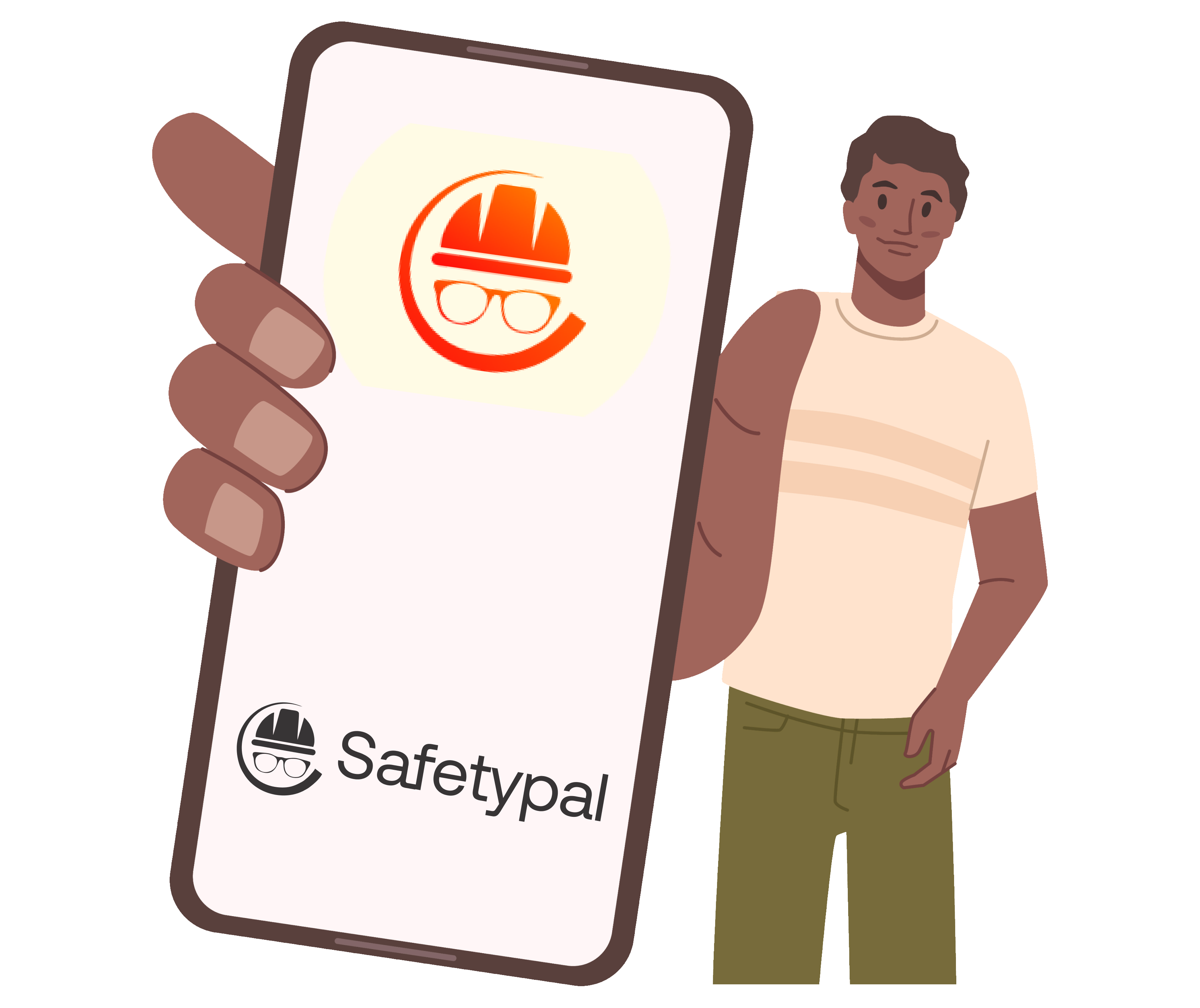
Receive Real-time Safety Alerts
After setting up your profile, you'll start receiving real-time safety alerts based on your current location. These alerts will notify you about nearby unsafe environments. Customize your notifications to ensure you are informed about the events that are most relevant to you.

Report an Incident
If you witness or experience a safety incident, report it directly through the Safetypal app. Provide detailed information about the incident and attach any relevant photos. The app will keep you updated on the status of your report, ensuring that it is addressed promptly.

Connect with the Communiity
Connect with your community through the app's safety feed feature. Share safety information with others and receive alerts from nearby users. Stay informed!